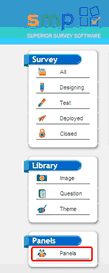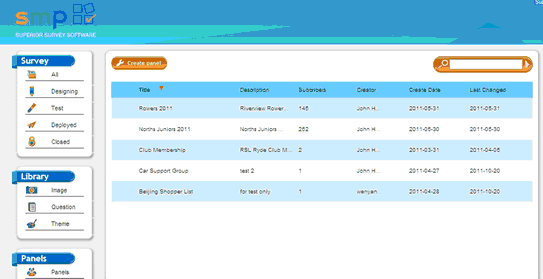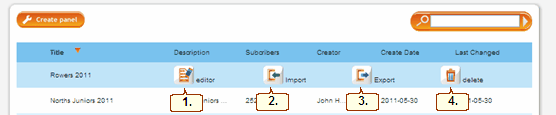The Panel Manager
The Panel management system in SMP allows you to create, populate, send email invitations, and monitor responses in an easy and intuitive manner.
To open the Panel manager view simply click on the Panel button on the main page.
The following screen will appear, showing the current panels in your panel library.
As you hover over a row (single panel) in the library the options available will appear. the current options are:
1. Editor - press this icon to see and edit the contents of a current panel.
2. Import - Use this option to import panel records from a csv file format (see Adding Records)
3. Export - This option will send the data in a panel to a csv file.
4. Delete - Pressing this button will delete a panel file.